Introduction
If you’re like me, I’m sure you’ve thought about how to become more productive with your time in a day. Every single day, we are given 16 hours to do our jobs and take care of our errands (of course, the remaining 8 hours is supposed to be allotted for sleeping, and I sure hope you do).
While that seems like a lot of time in a day, most of it is wasted on repetitive tasks. Honestly, there are some tasks that we could do without. In our technologically advanced age, many of us are yet to discover the wonders of automation. While it’s not full automation, automating some parts of these tasks saves you a lot of time and energy so that you could focus them on other things.
Today, I’d like to share with you some things I wish I’d known about workflow automation to maximize your time in a day
1. Mastering Your Router
This might be the most difficult one on this list, but I promise you, the trouble is all worth it.
Mastering how to troubleshoot and control your router is one of the essential skills that many fail to see as something worthwhile. By gaining this knowledge, not only will you be able to troubleshoot the router without having to contact customer support, but you’ll also be able to configure your router settings and so much more.
But you might be asking, “how does this exactly translate to automation?” Well, one of the things you can do is connect some of your office devices to the router network. Imagine printing documents with ease over your WiFi network. Now, you don’t have to physically connect your device to the printer, saving you some time and energy from doing these manual tasks.
2. Auto-Fill Forms and Passwords Securely
Logging in to your email and other online platforms is something we all do daily and could do without. Imagine the precious minutes you’re spending every day to do this.
What’s more, remembering all your passwords and details for different sites requires another mental load. While browsers usually offer auto-fill features, we aren’t really sure how secure our details are.
But with apps like LastPass, you can securely fill out forms and website logins for free. When you store your details on these apps, they will automatically fill out the forms for you when you access that website.
What’s more, these apps store your details securely because it requires your master password before you could add or remove any of your details.
See Also: Multibagger Stocks 2019 | Having Ideal Knowledge Is Essential
3. Invest in a Content Writing Tool
Regardless of what business you’re in, writing is an essential skill. From writing reports, emails, or maybe even content for your website, you can’t do without writing. Whether you’re an expert writer or someone who just needs to write a little to perform daily tasks, you must invest in a content writing tool. Try Grammarly Premium Free or Hemingway.
No, this tool does not spit out and give you the content that you need. However, it saves you a lot of time from proofreading your work so that you could focus more on the message that you want to convey instead of also worrying about syntax and grammar. These tools check your spelling, grammar, and syntax while you’re writing your content.
4. Manage Human Resources Effectively
While we know that nothing will replace the human touch in managing people, there are great tools that could help you do it effectively. Tools like Gusto or Culture Amp not only lets you see make sense of employee data to keep them happy and motivated all year round.
However, some experts in the field of human resources say that there are dangers in blindly using AI-based tools to manage people. This is the reason why aside from taking data from the software, it’s also essential to use your people skills in the workplace.
5. Monitor Tasks with Project Management Tools
In any workplace, working with groups is a common scenario. Whether it’s big or small, it’s important to make sure that everyone is doing their tasks as part of the group. Using spreadsheets to monitor everyone’s progress is a nightmare, especially if you’re the only one who’s tracking it. This is the reason why companies have developed project management tools like Trello or Quire.
Aside from making sure that every team member is right on track with their deadlines, it also eliminates the need for those long meetings. What’s more, you can get the perfect balance between managing your people and giving them the independence that they need to get their jobs done.
6. Set Meetings Easily with Apps
Meetings are essential, especially if you’re kicking off a new project or are concluding one. However, setting a meeting with multiple people could give you a headache. Especially if you’re asking their availabilities via email, you might not get a clear answer by the end of the day. With apps like Doodle, you can easily set a meeting with your team members, regardless of the timezone you are in.
7. Chatbots Offer Customer Support
Your customers need round the clock support, especially if you’re in the business of selling products. However, unless you’re a company that can hire a lot of employees, your customer service department can only do their job at a certain period of the day.
This is where chatbots come into play. Platforms like Facebook Messenger and ChatFuel offer your customers the support they need even after business hours. It’s high time that you switch to chat support too because, in a recent survey, almost half of the respondents say that they’d rather ask customer service via chat or direct messaging over traditional email. What’s more, chatbot platforms can be integrated onto customer support desks so that your team can step in at the right time.
8. Chatbots to Help Employees
We all agree that our customers need round the clock support, but your employees do too.
With chatbots becoming more intelligent and common in the workplace, they have also been developed to answer your employees’ questions. Tools like Spoke could answer small things such as asking for the WiFi password or questions about their health insurance coverage.
As the tool gains more FAQs, the more it learns about how to answer questions from your employees appropriately. With FAQs out of the way, human resources, and management could focus on other tasks.
9. Perform Bank Transactions Online
Regular visits to the bank are necessary but can be tedious. Imagine the time and effort you’re putting in whenever you have to perform these transactions in person. These are the reasons why you should be taking advantage of your bank’s offerings of online transactions.
Performing online transactions like checking the status of your bank account, verify for your credit, debit or verify card, or transferring funds is great if you want to save yourself a lot of time and effort from visiting the bank. Most of the banks offer an online account and mobile app for their account holders. Having these tools with you also helps you stay on top of your finances.
10. Sign and Send Documents Securely
Most of the things around the workplace are getting automated, but our dependence on printers has stayed behind. Paperwork is an essential part of how an organization operates. However, it also becomes a roadblock for some things to move forward.
The good news is, tools like DocuSign make paperwork processing faster and easier. Aside from affixing your digital signature on important documents, it also lets you keep track of your finished and pending paperwork. On top of that, all these important documents are securely sent to the recipient.
Author Bio:
Jovia is a freelance writer who writes about different topics such as computer software, mobile application, financial information, among other things. She has been engaged in writing how-to guides and informative articles directed for various kinds of readers. During her spare time, she loves to read fiction books and watch movies or TV series.
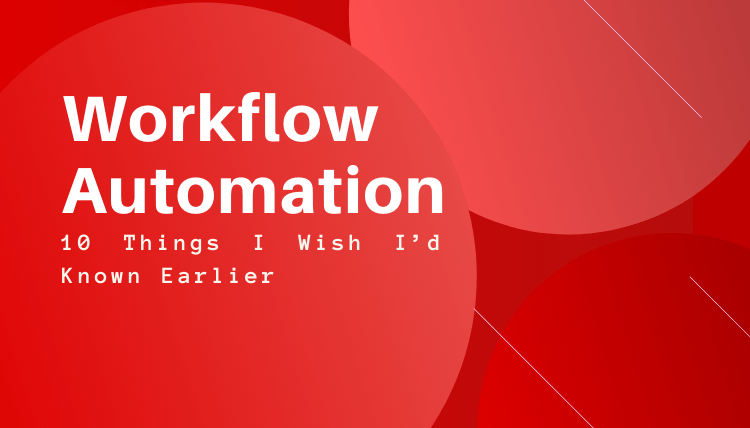
Thank you! This is an astounding web page!
Your info is amazingly exciting.
Thanks pertaining to providing like awesome knowledge.